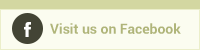As an executive functioning coach at the Portsmouth Neuropsychology Center, I help provide children and adolescents the tools they need to help improve their organization, time-management, goal-setting, and study skills. Research suggests that such skills are not fully developed until the mid-twenties and are teachable. Assistive technology represents an invaluable tool for developing executive function skills. Such technology plays an important piece of helping students record assignments, plan projects, manage time, and stay focused so they can be successful in school and life. Various apps also make it easy for students to collaborate with classmates, ask teachers for help, and communicate with parents regarding how they are independently keeping track of their work. The following guide presents some helpful tools for tackling some of the most common executive functioning challenges:
Planning, Organization, and Working Memory
Being able to plan, organize, and utilize working memory skills are critical to create and maintain systems to keep track of information or materials and being able to hold information while performing multi-step tasks.
- Taking notes in class can be a challenge to some students who struggle with writing, have a slower processing speed, or need help with organization or just knowing what to take notes on. Here are a few apps that may be useful to your child or yourself!
AudioNote– This is a notepad as well as voice recorder which helps to save time and improve the quality of your notetaking.
Evernote-This app allows you to take notes, clip web pages, set reminders, and record memos all in one place.
Squid– You can take digital hand- written notes for class with this fun app.
Whink– You can create notes, record audio, add photos and PDF markup.
- Reminders and quick notes are helpful for everyone, its just a matter of finding an application that works for you or your student. Here are a few that are helpful:
Google Tasks– You can capture tasks anywhere, view in Gmail, set due dates and notifications for tasks, and prioritize tasks.
Reminders– This app is usually included on most iphones and it is very handy. The all-new app will automatically organize and display your reminders and you can use Siri to create reminders
Google Keep– “The quickest way to offload ideas, thoughts, and to-dos without losing focus”!
ToDoist– This app allows you to capture and organize tasks as well as remember deadlines with reminders and due dates. It also allows you to prioritize tasks and track your progress.
Task Initiation and Sustained Attention
The following apps help improve an individual’s ability to begin a task or project without procrastination as well their ability to pay attention to a task in spite of distractions.
- Timers can be helpful for getting students started on a task and staying focused on that task for a specified amount of time while including allotted break times. For example, if your child is struggling with completing homework in a reasonable amount of time because of distractions, these apps can provide a visual time for them to focus their attention and a time when they can take a break.
Visual Timer This is a great tool to keep track of time spent on a task and also has the option of a warning chime when the time is almost up.
Time Timer This is another visual timer app which can help ease transitions, establish routines and encourage more independence for kids and adults.
- Goal setting and tracking progress can be a challenge for some students and these apps can provide a positive motivation for staying focused and reaching goals through visible tracking graphics.
SeeSaw– This a great app that allows students to collect their best work and teachers and parents can have access and be able to see how they are progressing throughout the year. This allows the student to really see what is working for them in a visual way.
Habit List This is a wonderful app to help you reach your goals, stay focused, and set up good daily habits. It also helps you track your progress weekly and monthly.
Technology is a strong and valuable tool that children, adolescents, and adults can use to create and foster independence, generate and share information, and increase productivity and learning. Most of these apps can be shared among multiple devices and multiple people, including parents, teachers, or classmates. It is important to try out these apps to find the one that works best for you and your family.